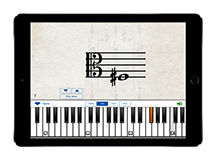Provides a quick and easy way to hear a pitch for any note you write or piano key you play.

Play the piano and see the notation and name for what you are playing.
Choose between Treble, Alto, Tenor, and Bass clefs.
Touch the staff and see and hear the piano key play.
Be able to write down that melody you just composed so other musicians can play it.
Plunk out a melody without needing to be fluent in reading music. Just match written notes between Note Names & Pitches and your music.
If you read music but don’t know the piano well, just choose a written note and it will play the pitch for you, give you the name of the note, and show you where it is on the piano.
It’s handy for any musician who regularly plays in ledger lines, Alto or Tenor clef, or simply needs a pitch every once in a while. String players, and a-cappella vocal groups could all find this indispensable.
On the iPhone, use the and Buttons to move chromatically up and down without touching the music staff or piano keyboard.