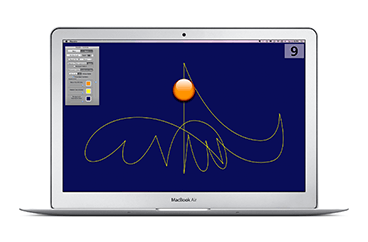The ultimate visual metronome.

A visual, as well as audio, metronome that inspires musical expression rather than mechanical execution.
Maestro is also the perfect 'silent' metronome. Be able to practice without the annoying tick, while keeping to a strict tempo.
Always know where you are inside the beat with the traditional musical beat patterns developed over centuries of musical performance practice. These patterns are based on Max Rudolf's "Grammar of Conducting" as well as my own professional conducting experience of 20+ years.
This metronome is an invaluable learning tool for conductors when using the Conductor's Point of View mode.
Features:
Resize the pattern to fit into the corner or cover the entire screen. Drag the pattern anywhere you want.
Customizable colors and transparencies of the baton, beat pattern and background. Make the pattern disappear completely! Make the baton translucent so moving over the music is less distracting and more musically guiding. Make the background a solid color to isolate the pattern from other applications.
Change the tempo on the fly from 10 to 300 bpm with the slider or up and down arrow keys.
Select the number of beats per measure from the popup menu, 31 different beat patterns: 1 through 12(3+3+3+3). A 5/4 bar can be divided either 3+2 or 2+3 depending on the music.
Set 0, 1, or 2 'pick-up' beats. Start playing at the beginning of the measure quicker.
Staccato, Non-espressivo, Legato, and Reduced styles of each beat pattern.
The 'Reduced' style is used when the tempo demands the conducting pattern reduce the numbers of ictuses. Checking the 'reduced pattern' box reduces the current pattern. For example; a 3 pattern turns into a 1 pattern while still clicking 3 beats. A 6(2+2+2) turns into a 3 pattern while a 6(3+3) turns into a 2 pattern while still clicking 6 beats.
Performer's View and Conductor's View of the beat pattern.
The Conductor's View mode automatically flips the beat pattern so conductors can learn and practice the patterns. This mode shows the path the tip of the baton should take while conducting.
Show or hide the beat numbers as it conducts.
18 pairs of 'tick' and 'tock' sounds to choose from.