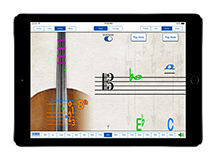Interactive fingering charts for Violin, Viola, Cello and Double Bass.
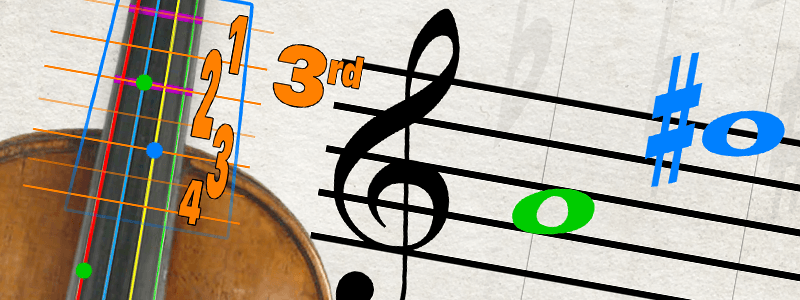
Pick a written note (touch the staff) and have all of that note's finger placements displayed and concert pitch played on the piano.
Play a concert pitch on the piano, and have that pitch's finger placements displayed and that pitch's note written on the staff.
Easily view each of the 15 positions on the Violin and Viola, 16 positions on the Cello, and either 12 Simandl positions, or the 6 Rabbath positions on the Double Bass.